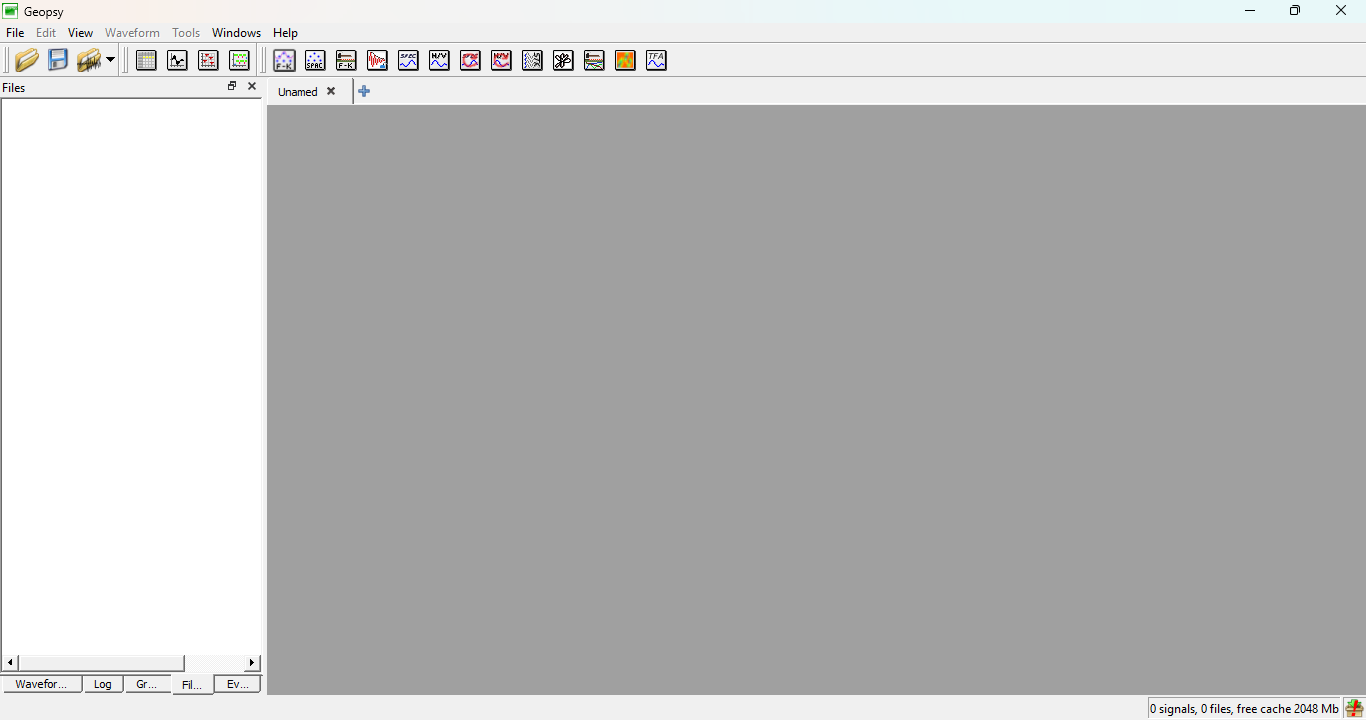Setup Geopsy on Windows OS
Geopsy is an open-source tool used for microtremor data processing. This tool provides several analysis methods, one of them is Horizontal to Vertical Spectral Ratio (HVSR). If you are a new user of Geopsy, you need to setup the Geopsy on your personal computer or laptop. In this article, I will explain how to setup the Geopsy on the Windows Operating System.
Procedure
- Go to the download page, https://www.geopsy.org/download.php. The page will look like the image below
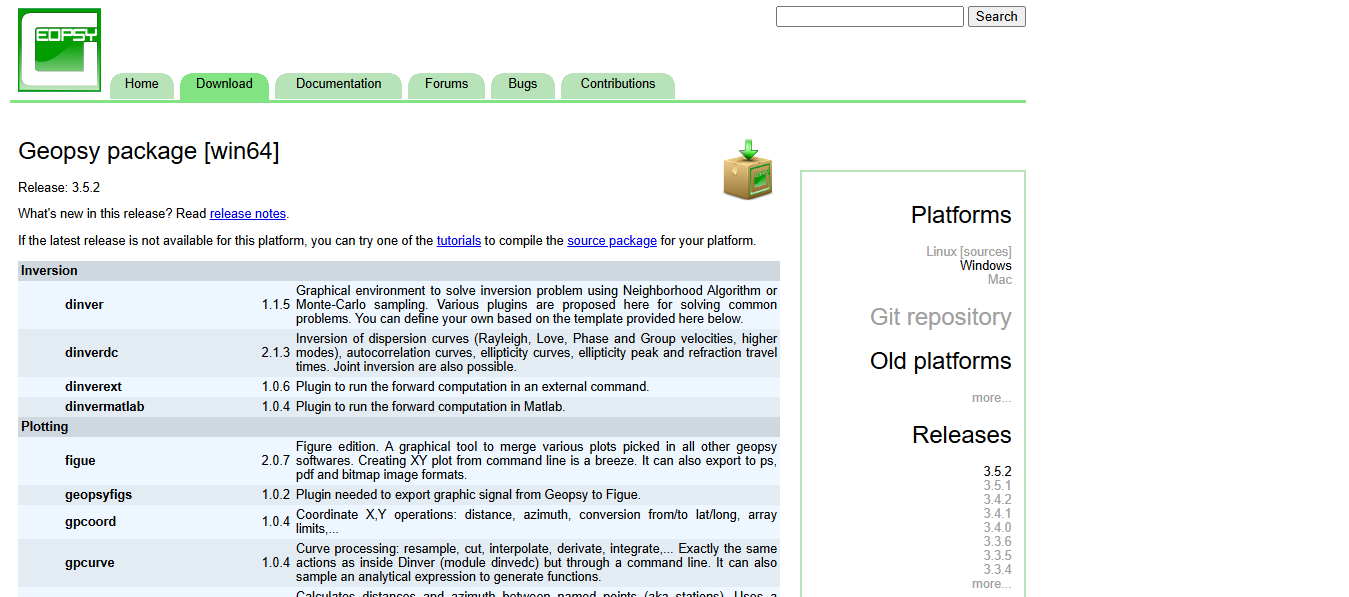 . You will see the current version and type of the package system. On the right side, you will see the platforms option (Linux, Mac OS, and Windows) and the release version of Geopsy.
. You will see the current version and type of the package system. On the right side, you will see the platforms option (Linux, Mac OS, and Windows) and the release version of Geopsy. - Check the modules that have been listed in the table. These modules are provided inside the current version of Geopsy.
- Click the Windows option on the platforms section.
- Choose the version that you want to be downloaded. You may choose the latest one, or you can choose the older version. In this case, the latest version (geopsypack-win64-3.1.0) is chosen.
- Click the box icon to download the Geopsy software. Save the file in the directory that you prefer. The file will be in the zip format.
- Extract the zip file to become a folder with the folder name geopsypack-win64-3.1.0. Go inside this folder, and you will find some subfolders: bin and share.
- Go to the bin folder, and you will see a lot of files. Please find the geopsy file and double-click on it. Wait for a second, and it will appear the Geopsy windows will appear as an image below